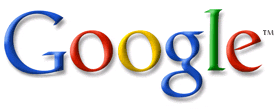My Addiction to Google
If you have been following along, Beth and I have been walking through 10 top 10 lists. Today’s list is supposed to be top 10 websites. I began writing early this morning and after 45 minutes and almost 1000 words, I had not gotten past #1. So I have decided to break it off as a separate post.
You see, I kinda have an addiction. I am addicted to Google. Not just the search engine, but all the products they offer. One of the Mentoring Artists at Kaleidoscope even calls me “Google Man.” But what can I say, the things they create are instrumental in making my life easier. I would say well over half of the activities I do include google in some way. So, I have made a list of the google products I regularly use (at least on a weekly basis.) As for the other post — Top 10 Websites, it will have to come later today.
- Google Search – This one should be obvious. There is a reason Google has the lion’s share of the search market – it does a great job. But where Google’s strength really lies is in its more focused searches. These include:
- Shopping – Find the best prices online and read retailer reviews.
- Book – Like the card catalog, except you get to view the book right there. I even use it to find things in books I already own. More than once I have cited a book for a research paper using only this.
- Scholar – Not as roboust as some academic databases I have used before, but I have been able to find journal articles on Google Scholar that I have not been able to get elsewhere.
- Images – I use Google Image search almost daily. It has become so ubiquitous I need not say more.
- Videos – A cross between youtube and google image search. I am not thrilled with the interface – I like youtube better – but it includes videos on other hosting sites as well as longer videos. Great for watching documentaries online.
- Blog search – This has been excellent in trying to find out information on niche subjects (like Swaziland orphanages).
- Google Home Page – Every time I open a browser I am met with Google’s homepage. Here are the widgets I current have up: Gmail, Google Calendar, Google Reader, BBC, CNN, Courier Journal, BG Daily News, C-Net news, All Africa News, Times of Swaziland, Swazi Observer.
- Gmail – I have every email from the last 5 years archived in my gmail account. I got an account back when it was by invitation only. I also have all my other emails (k-scope, kickert.info, broadway, WKU, etc.) integrated into it as well. It makes searching for past correspondences super easy. Beth and I even use Gmail to video chat with mom and dad via webcam.
- Google Calendar – Beth and I both keep multiple calendars that we can share and turn on and off. I have a corsair calendar, a K-scope calendar, an academic calendar (not used anymore), Beth and I share family events and birthdays with a personal calendar. I can also pull up Beth’s regular calendar to see if she has anything going on to schedule an event.
- Google Docs – I have been so impressed with the versatility and functionality of this service that I have had it integrated into the daily operation of K-scope and Corsair. It is so easy to share files such as databases, or budget reports. It keeps an archive of past revisions in case a file gets screwed up, and it doesn’t require multiple versions of a file to be floating around during editing. Plus, it is great because you can access important information no matter where you are. We use Google Apps to integrate this into existing domains.
- Google Alerts – Whenever something is posted about a topic important to you, you can have an email sent to your inbox. For instance, any time there is a blog post or article or website about Corsair Artisan, Kaleidoscope or Ben Kickert I get an update. Very Useful!
- Google Voice – I am one of the lucky few that currently have access to this service. It was originally called Grand Central, but google bought it out and has it in a closed beta testing phase right now. We use it for K-scope. Google Voice is basically an online phone service. We have a Google Voice phone number. When someone calls it, it can ring any number of phones (i.e. your cell phone, your home phone, your spouce’s cell phone). At K-scope it rings the two administrators. Once you answer it, you can then transfer the call to other phones if you want. If you don’t answer, it will go to voicemail which google voice will record and you can check online. It even transcribes the message for you and you can have it sent SMS to your phone. At k-scope it has allowed us to have a permanent phone number without having to pay for any service where we can use our cell phones without giving out personal numbers. If we ever need to switch the contact person, we only need to change the settings. I also have this set up with a West Virginia number so Mom and Dad can call me on my cell in KY with local number.
- Google Maps – This, along with the more robust Google Earth, has been a life saver (and a time waster). I love taking a peak around the world and utilizing the various tools and map overlays that can be added. Of course I use it for directions, but I also use it for research.
- Feedburner – I run my blog feed through Google’s feedburner so I can track subscriptions and get a feel for what types of post people are most interested in.
- Google Reader – This is a feed aggregator that allows you to read multiple blogs/ RSS feeds in one location. You could argue it saves time because you aren’t having to go to various sites, but at the same time it probably is a time thief because you are more likely to read more entries.
- Goog411 – If you ever need a business phone number dial 1-800-GOOG-411. With its voice recognition system you can get the phone number and address of any business. Heck, it will even connect you so you don’t have to write the number down.
- Google Analytics – I have this integrated into my website so I can track visitors. So far my blog has had visitors from 26 states and 16 countries. Overwhelming the most popular posts are those with pictures of Mikaya… go figure.
- Adsense – With this I can integrate ads into my blog. So far I have made a whopping $0.03 from visitors like you.
- Software – In addition to the web based services, Google has several software packages that I use. Here are a few.
- Google Earth – Explore the world with this geographic program.
- Google SketchUp – design buildings and other structures without any training. I used this to sketch the Greenwood Campus and later was able to make measurements from my office.
- Google Chrome – a blazing fast web browser. I am just waiting for it to be released on Mac.
That is just my list of common uses. I did not even get into Blogger, Picasa, Groups, Notebook, or Finance which many people use regularly. There are also several things in the works that I am excited about, but have not been widely released such as Google Wave (next generation of communication protocal) and Google Andoid (operating system).
If Google really is trying to take over the world, I will be their first minion.